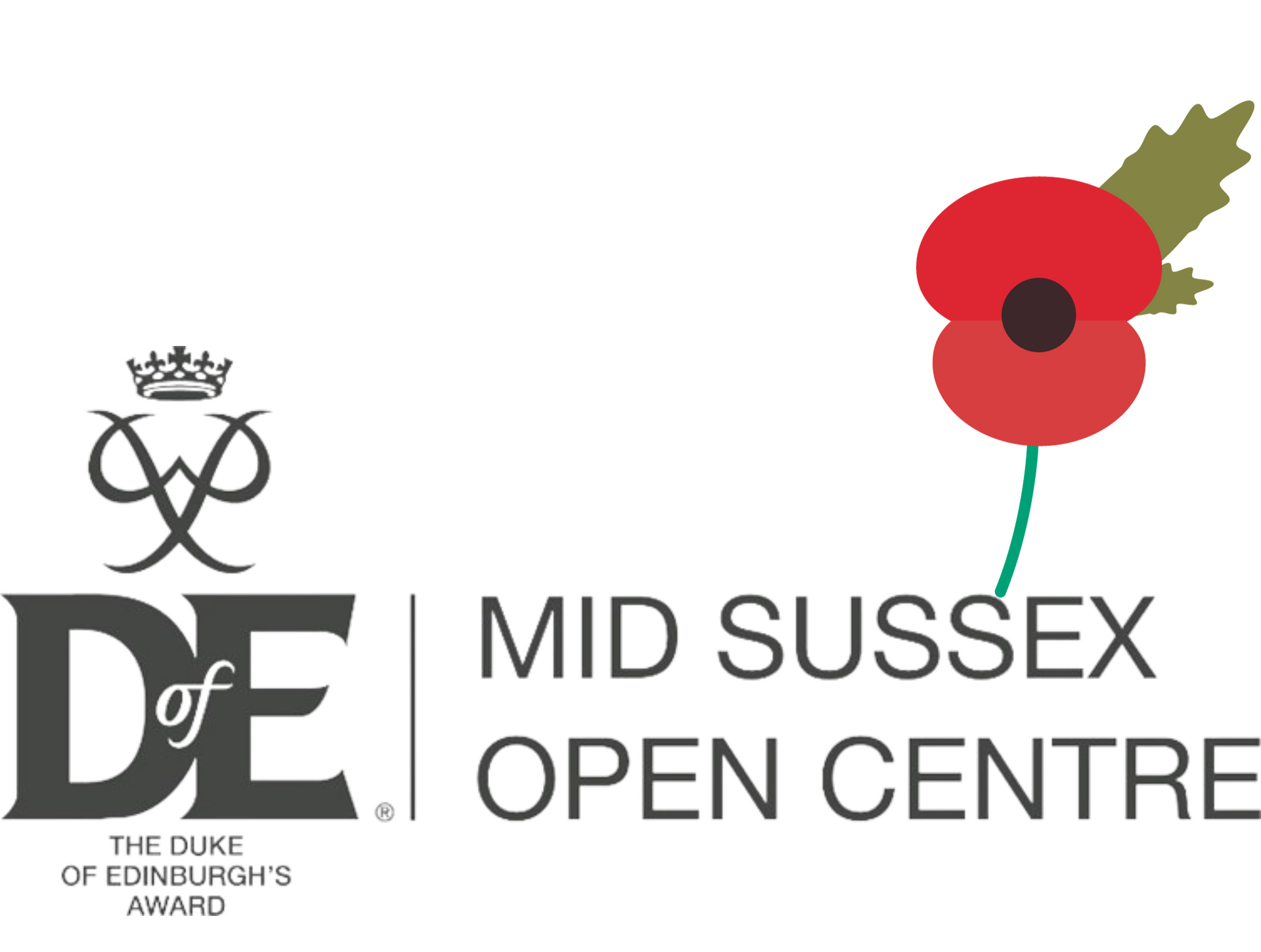Get in Touch
The Albemarle Centre, Appledore Gardens, Lindfield, Haywards Heath, RH16 2AQ
Info@midsussexdofe.org
Sections
Sections
There are four main sections to the Duke of Edinburgh Award:
Volunteering
Physical
Skills
Expedition
Those doing Gold will do an further section of Residential.
For timescales of each section, please visit the relevant level; Bronze, Silver, Gold. For further information please visit the DofE Timescales
The Expedition section will be spoken about and emailed out by the Leader and during evening session. This is to remind participant of the other three sections (Physical, Skills, Volunteering).
Each section must be done for 1 hour per a week for the relevant timescales (3 months/13 weeks, 6 months/26 weeks, 12 months/52 weeks, etc). Not all sections have to be started at the same time, or being done at the same time, these can fit around academic studies, hobbies etc. These timescales will show regular and developmental progress which is required for the DofE award.
Sections can not be started until they are approved on Edofe (See below).
If you are struggling for ideas then please speak with us, and look at the following: www.dofe.org/do/sections/ & www.dofe.org/do/ideas/.
Edofe
The Duke of Edinburgh Award uses an online system called Edofe to record and track their progress through the award and to upload evidence.
Edofe can be access via a web browser (https://edofe.org/), or via the DofE app (www.dofe.org/app/).
When using Edofe, there are four main stages of progress, they are;
- Not Started
This stage shows that the section has not been started and that the participant has not workout what they are going to do for the section.
- Draft
This stage shows that the participant has an idea for their section but not started. They could be awaiting all required information prior to sending it to their leader.
- Programme planner approved
This stage shows that the participant has started their section and it has been approved by their leader.
- Section Submitted
This stage shows that the section has been submitted by the participant with an activity log and any other evidence, along with their assessors submitting a assessors report, their leader has signed off the section.
For further information or videos on Edofe and how to use it, then please either look at the useful information, or on the DofE website, or the DofE YouTube channel.
Each section must have an Assessor with either a telephone number or email address recorded prior to the programme being approved, must have a suitable goal that has been agreed with your Assessor (Think SMART goals).
Assessors
Assessors are their to mentor a participant in their chosen activity, to confirm that a participant has been doing that activity, how they have progressed in it and how they have met their goal.
A section can not be started without an Assessor, who has agreed to be the assessor for the participant and agreed the goal with them.
Assessor must be over 18 and not related to the participant.
Our leaders can be used as assessors with agreement with them, they will require additional information prior to, during and at the end of the section. Please speak with us.
If you can not find an assessor for a section then please speak with us or visit Choosing Assessors. Further to this, if an assessor has any questions then please direct them to use.
At the end of the section, the assessor will need to complete a assessor report - please see below under evidence.
Evidence
Each completed section requires a minimum of two pieces of evidence, these are;
- Activity log
While doing your activity, you will need to keep an ongoing recorded called an activity log, this can be recorded a number of ways,
- Activity Logs (if you require a version that you can edit electronically then please email your leader.)
- Entering weekly text entry onto your Edofe Section, including the date, number of hours and briefly what you have done.
- Any other format that suits you.
- Assessors report
Your assessor can completed an assessors report two ways; using the relevant page from your DofE welcome pack, or using the online assessor portal - www.dofe.org/assessor, your assessor will need the following:
- Your Name
- Your Edofe number
- Level you are doing
- Section you are doing
- Start and Finish dates
- Your Goal
Further to this, additional evidence can be uploaded, these can be photographs, certificates, document relating to your activity and goal.
There are a number of useful links on our website -useful information